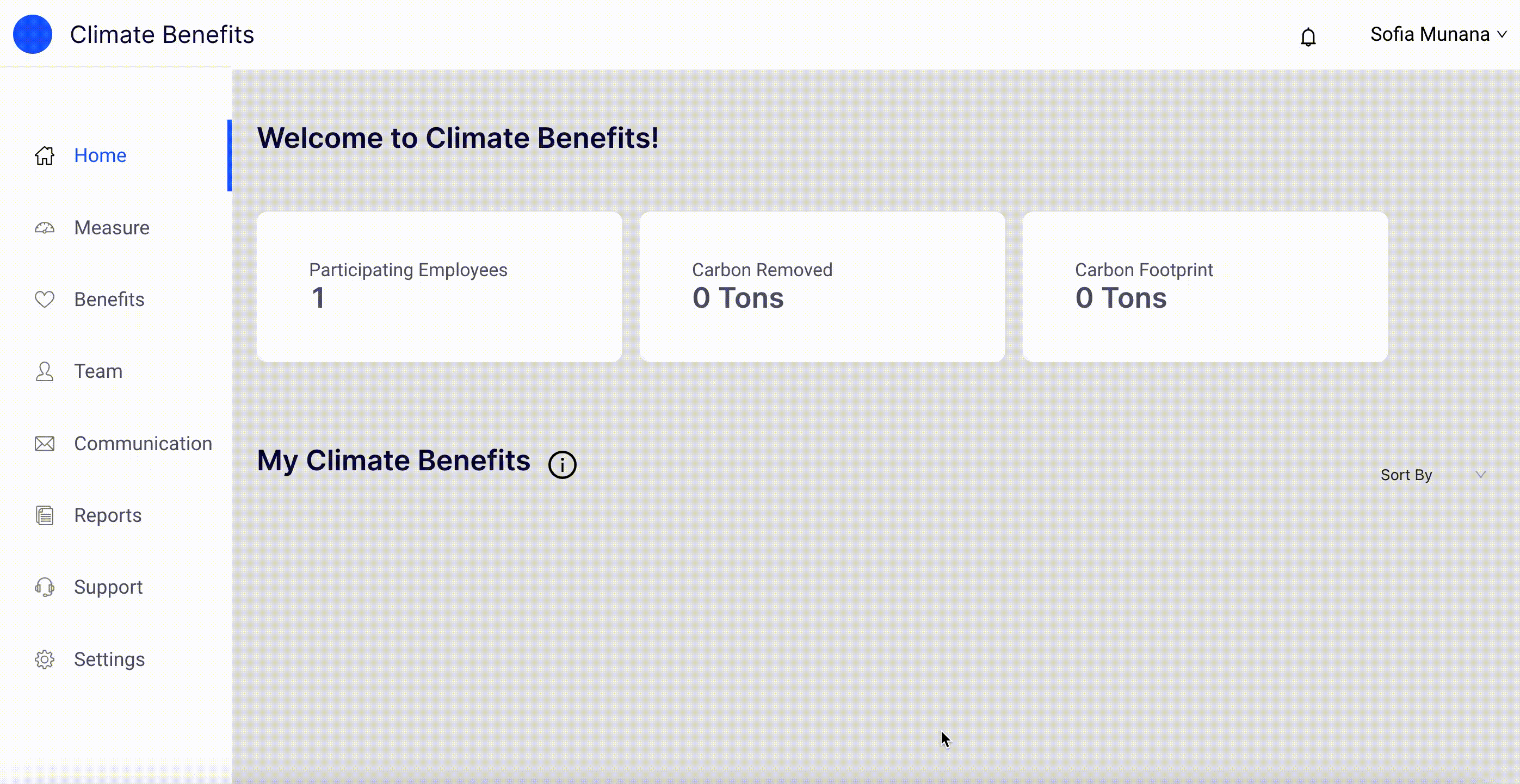Tickets
To submit a Support Ticket:
- Click on your name on the top right of the product. This will open a dropdown.
- Click on “Support”.
- Click on "Submit a Ticket".
- In the modal, enter your support request. When done, click on “Submit”.
- You’ll see a confirmation message indicating we’ve received your request. This will automatically start an email thread between you and our support team.
A member of our support team will follow up with you via email within 24 hours of your request.
If the issue is urgent, please contact us at support@climatebenefits.com