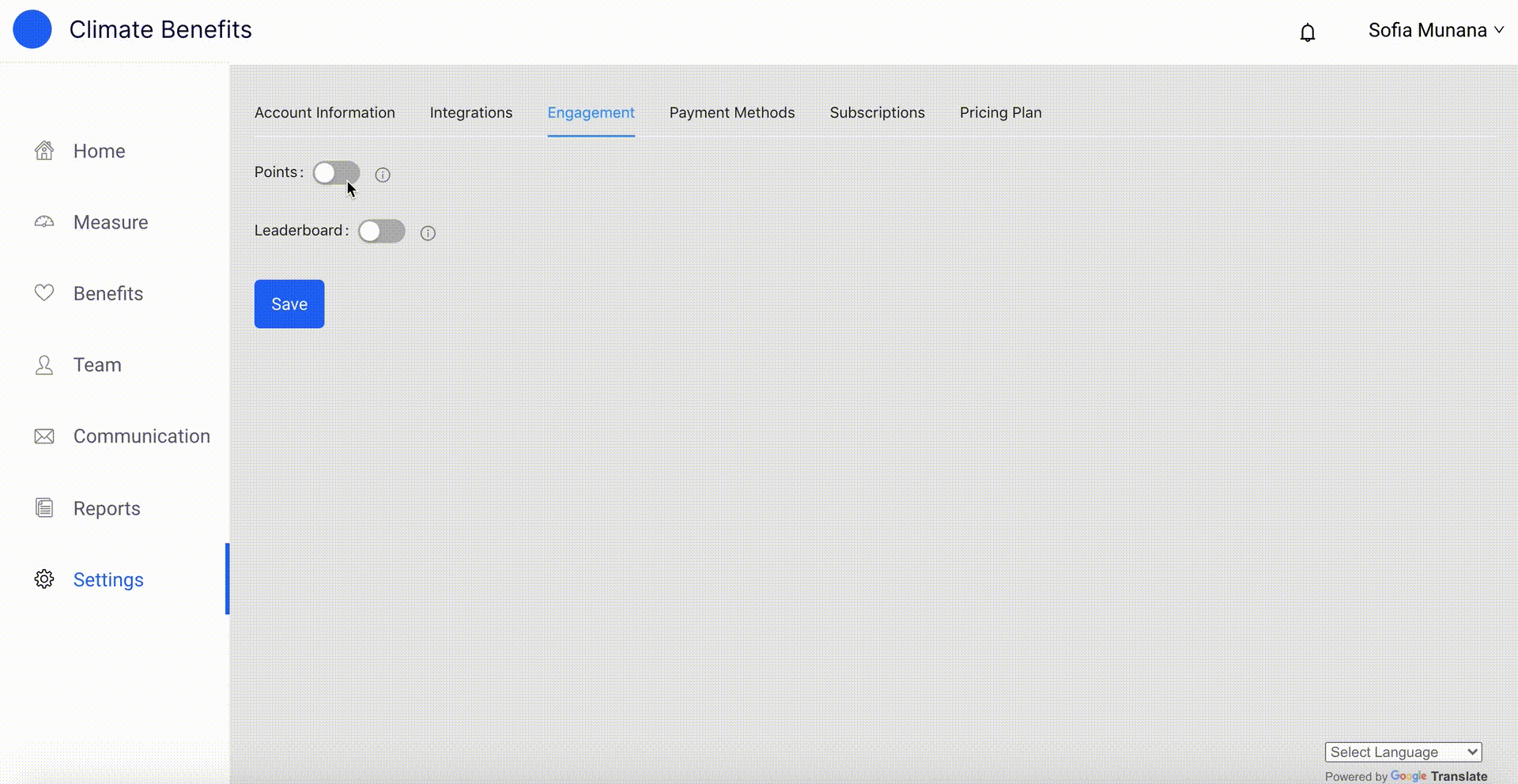Contribution Points
Employers can dynamically turn on Contribution Points to engage employees. For every $1 contributed through Climate Benefits, employees receive 1 point.
To activate the Contribution Points:
- Go to the Settings page.
- Select the Engagement tab.
- Switch the toggle next to Points.
- Click on the blue Save button.
- To confirm, Switch to Employee View to see the points on the top right of every page.