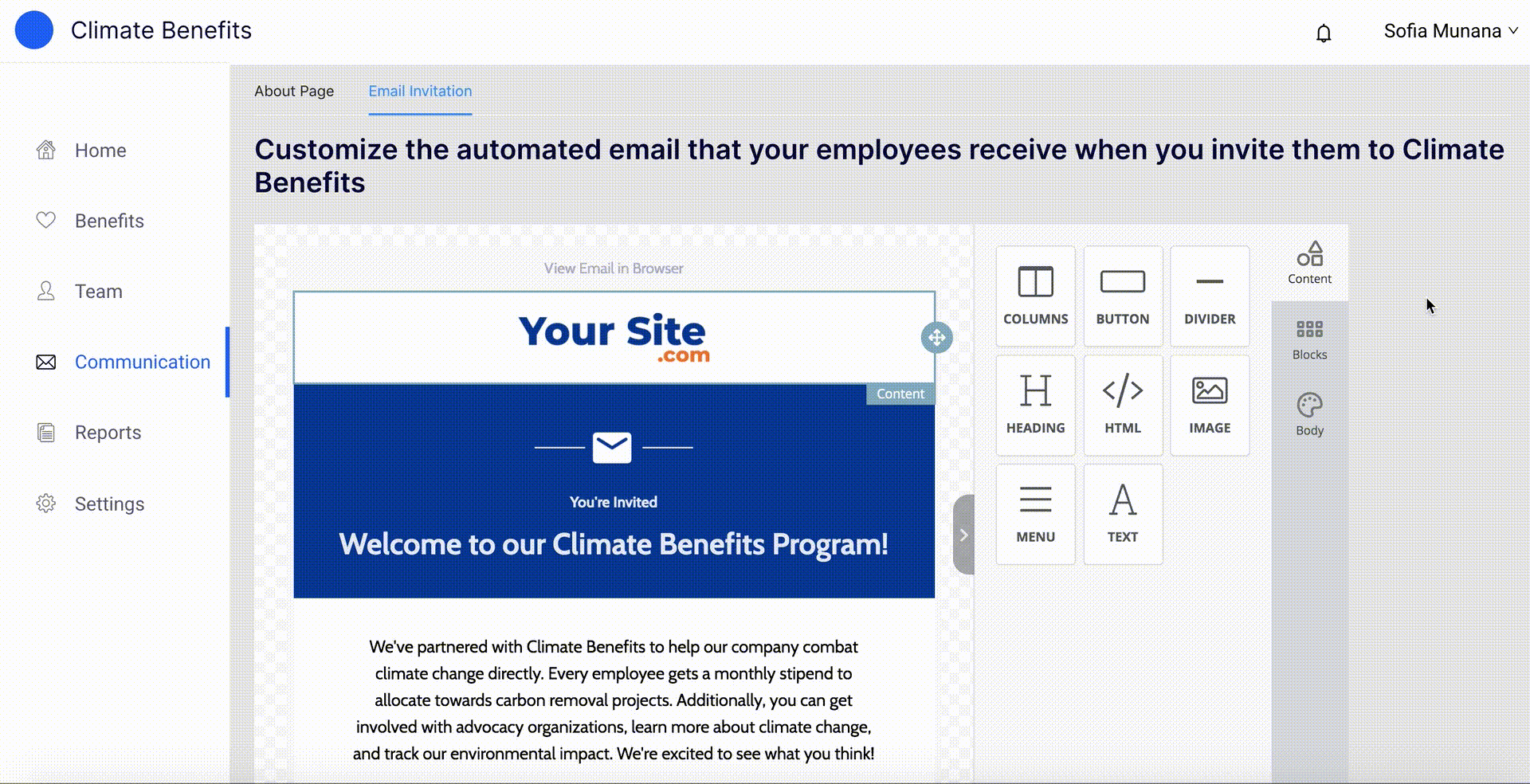Employee Email Invitation
Employers are able to customize the email that employees receive to accept their invitation to Climate Benefits. This content is usually the first context that the Employee is given about the new benefits program.
To customize the email invitation:
- Go to the Communications page.
- Go to the Email Invitation sub-navigation.
- Using the drag-and-drop editor to customize the email. You can change the structure, content, and design of the email, as well as mobile optimize it.
- When done, you can leave the page. The email template automatically saves.