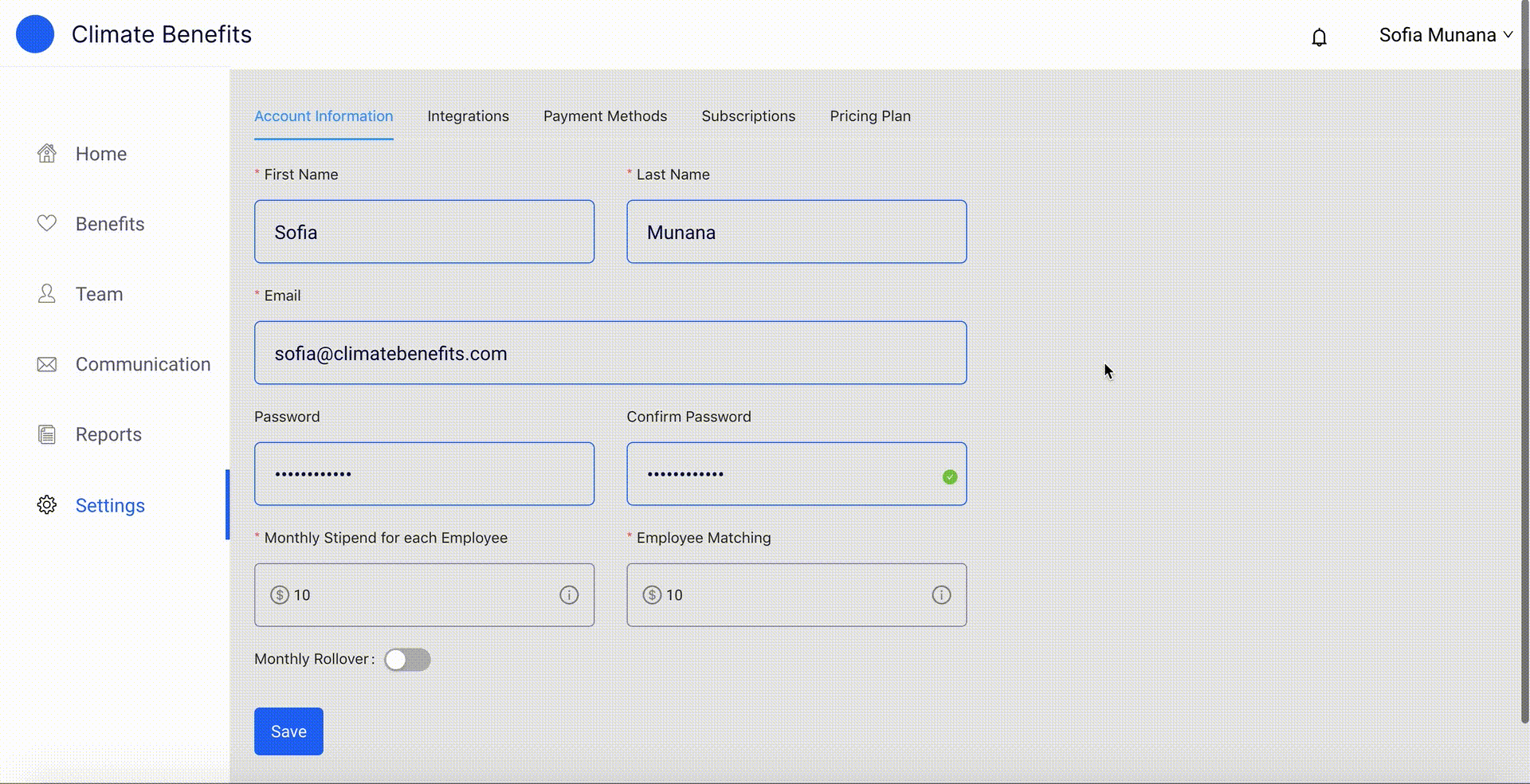Monthly Rollover
Employers can activate a “Monthly Rollover” program that works just like a cellular minutes plan: any funds that aren’t used rollover to the next month.
To activate a Monthly Rollover program:
- Go to the Settings page.
- Click on the Account Information sub-navigation.
- Click on the toggle next to the Monthly Rollover text.
- Click on the blue ‘Save’ button.
Once activated, the Monthly Rollover activates 30 days after your Climate Benefits program started.