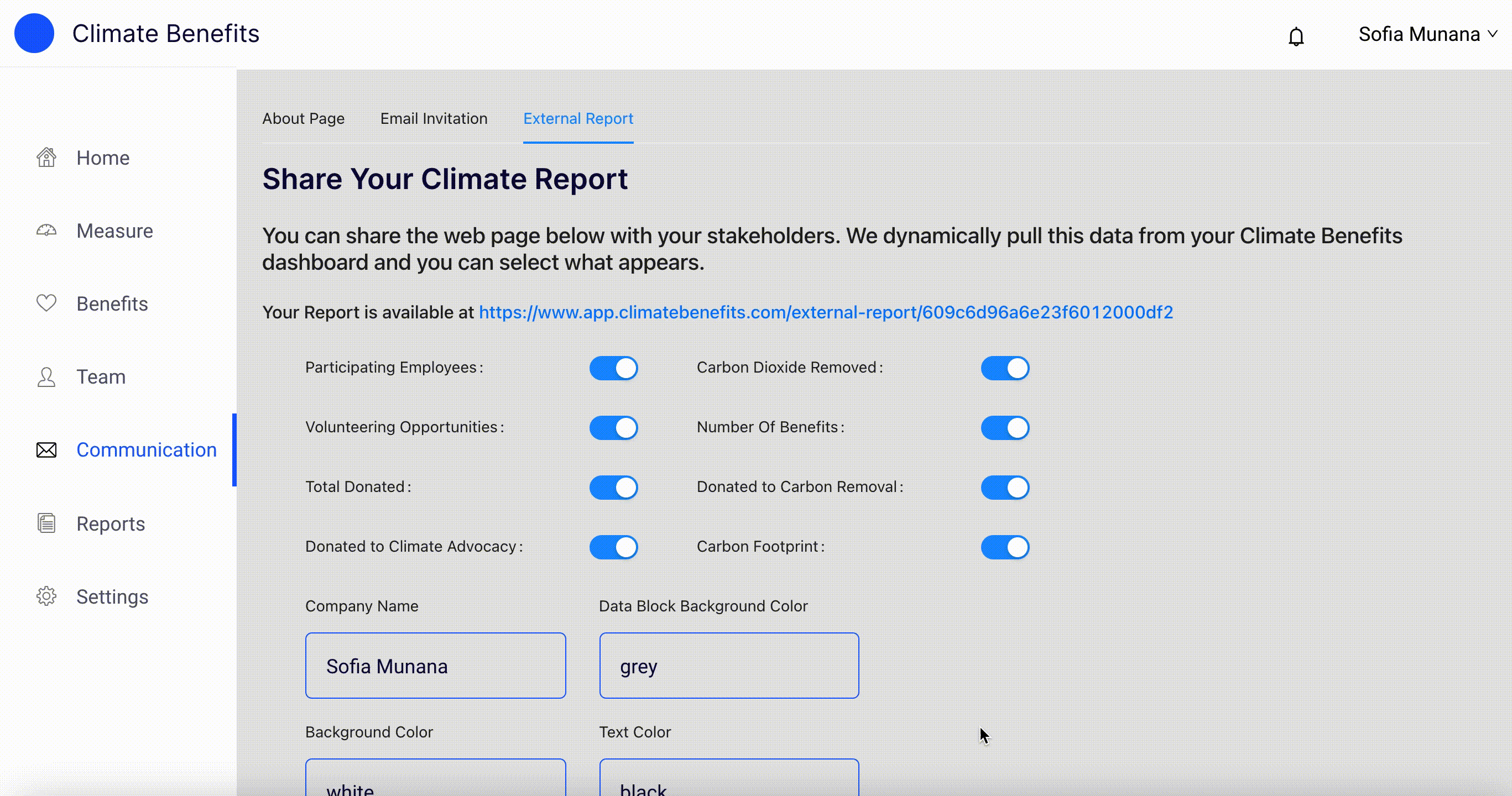External Reports
All customers have access to an external report that can be customized and shared with stakeholders. The report appears on a unique web page URL.
To customize the external report:
- Go to the Communications page.
- Go to the External Report sub-navigation.
- Using the toggles, turn off and on the data points you'd like to appear on the external report. You can also change the logo, company name, background color, text color, and more.
- When done, click on the blue "Save" button.
- Go to your web page and click on refresh to see the changes live.