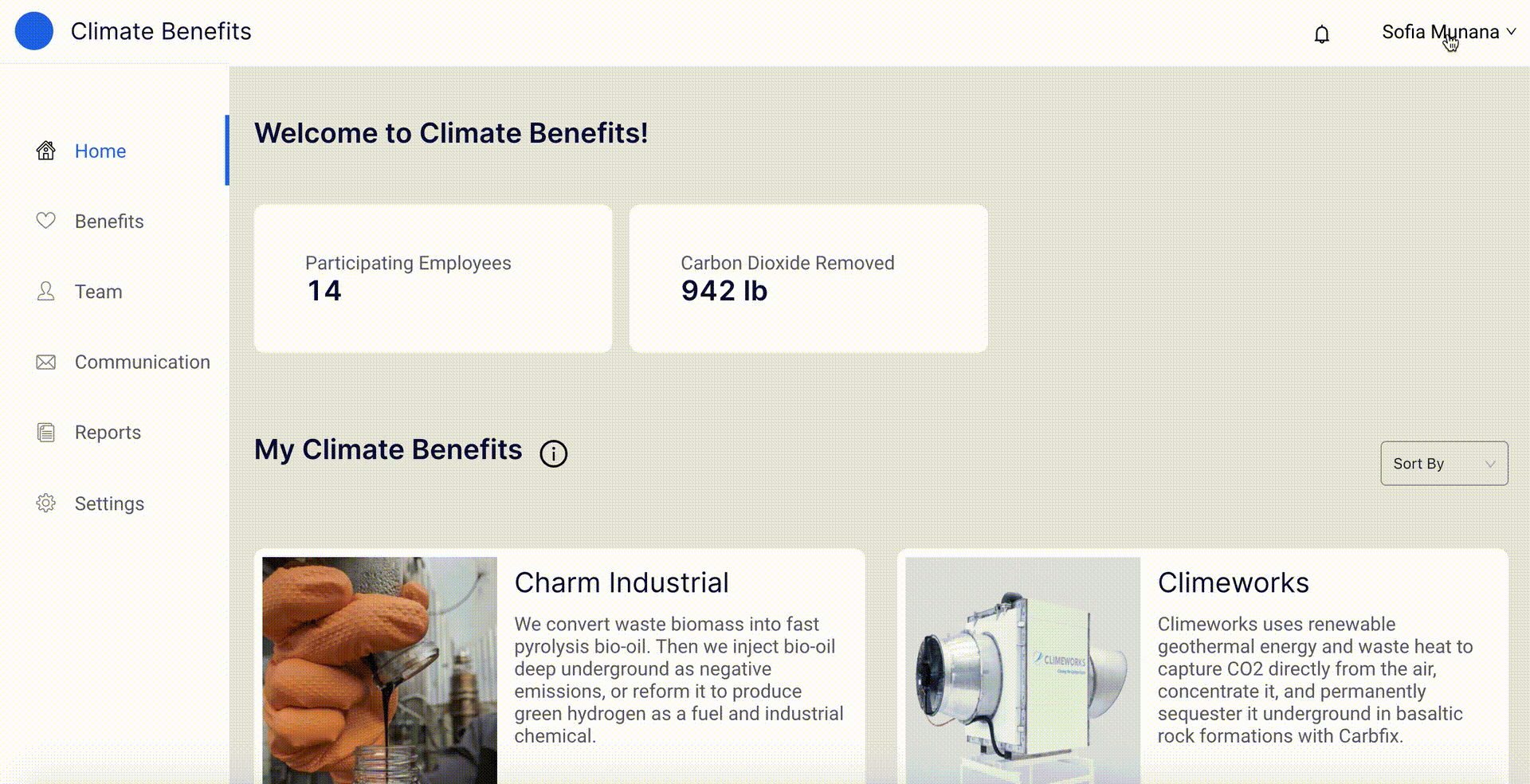Switch to Employee View
Admins are able to switch between Employer and Employee views. This allows a user to experience both sides of the software.
To switch between the views:
- Click on your name on the top right corner of the page.
- On the dropdown, click on “Switch to Employee” view. If this doesn’t appear for you, contact your team members to make you an admin from the Team page.
- Once you’re on the Employee view, click on the link in the dropdown again to return to the Employer view.