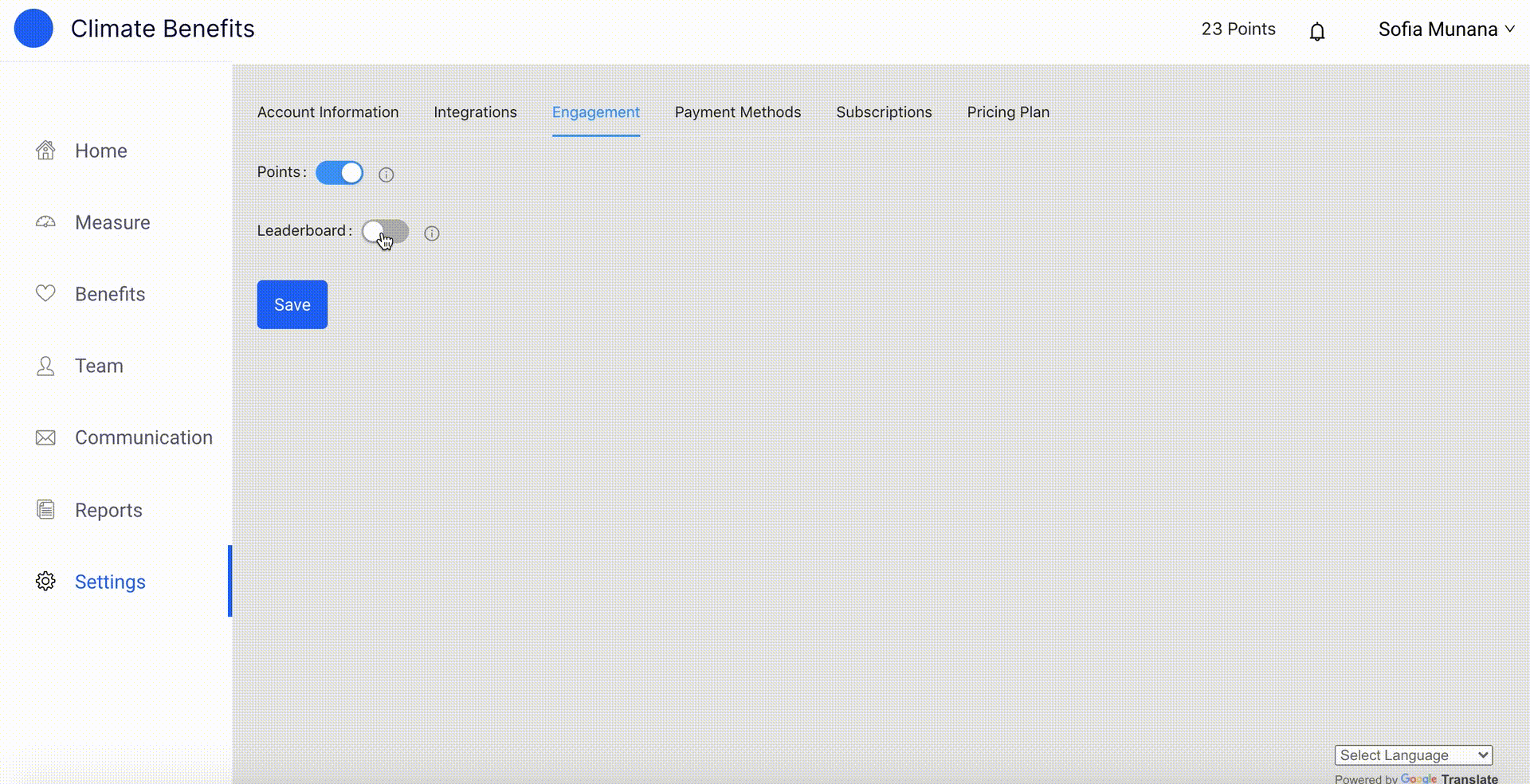Employee Leaderboard
Employers can dynamically turn on an Employee Leaderboard to engage employees.
To activate the Employee Leaderboard:
- Go to the Settings page.
- Select the Engagement tab.
- Switch the toggle next to Employee Leaderboard.
- Click on the blue Save button.
- To confirm, Switch to Employee View to see the leaderboard on the home page.